Enable Whatsapp fingerprint lock
 |
| how to add fingerprint on whatsapp in iphone |
In this article i will tell you about How to enable WhatsApp fingerprint unlock feature on Android smartphone WhatsApp has finally made available the fingerprint lock feature for Android and iso users. It comes with the latest Android 2.19.221 beta Users will need to enable it in the settings, and this function will allow users to add a level of protection to their application chats, preventing them from hiding. The fingerprint lock option is included in the beta version of Android 2.19.221 you want follow simple and easy steps:
How to set up fingerprint lock on WhatsApp?
Android fingerprint lock As an additional privacy measure, you can prompt fingerprint lock when you open WhatsApp on your phone. When this is enabled, you’ll have to use your fingerprint to access the app.
- First step: go to playstore and update your whatsapp
- after Update Open WhatsApp > tap More options
- Click Settings now click on Account option
 |
| How to enable WhatsApp fingerprint unlock feature on Android smartphone |
- Now click on Acconut.
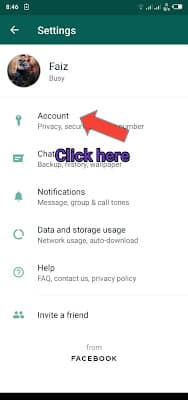 |
how to enable fingerprint in whatsapp |
- Now open all whatsapp settings now you click on privacy.
 |
fingerprint lock whatsapp |
- Now Scroll to the bottom and tap Fingerprint lock.
 |
how to enable fingerprint in whatsapp beta |
- Turn on Unlock with fingerprint.
 |
fingerprint lock whatsapp android download |
- Touch the fingerprint sensor to confirm your fingerprint Verify your fingerprint when prompted.
 |
- You can tap to select the amount of time before fingerprint authentication is prompted. Turn on Show content in notifications if you’d like to preview message text inside new message notifications.
 |
whatsapp fingerprint lock update download |
Hope you like this article Please share with your friends and family .
Also Read:How To Set Fingerprint Lock on Whatsapp | WhatsApp’s fingerprint unlock feature
