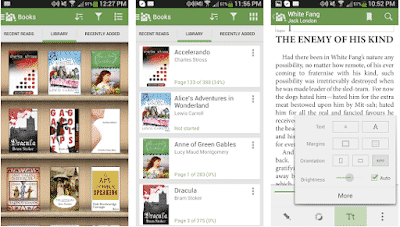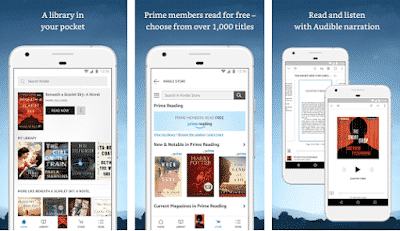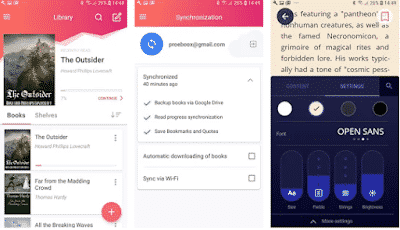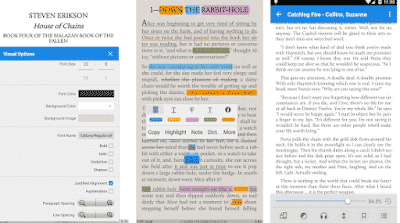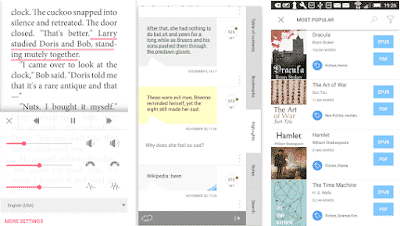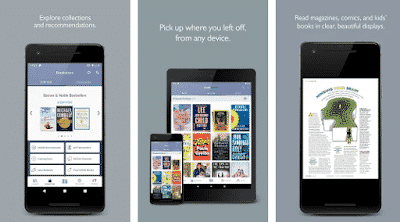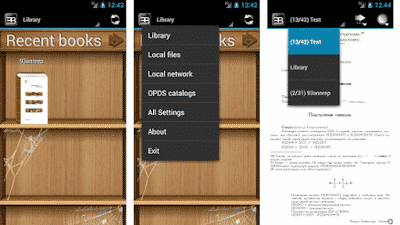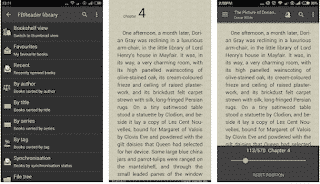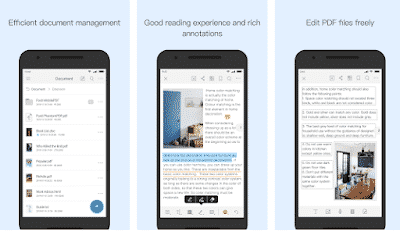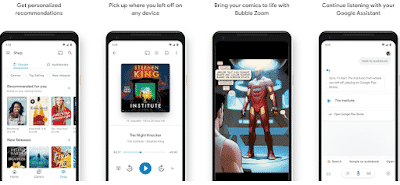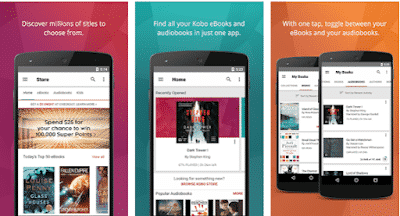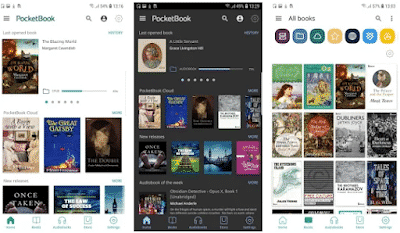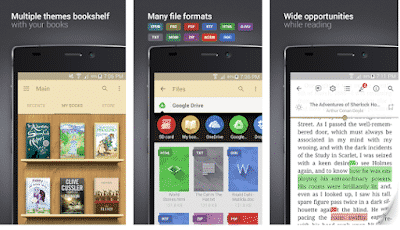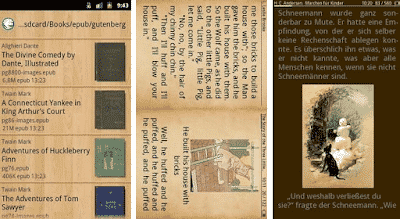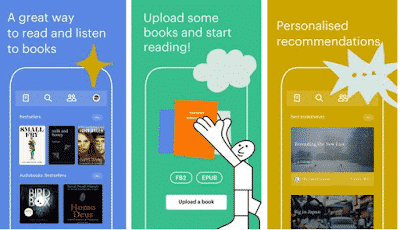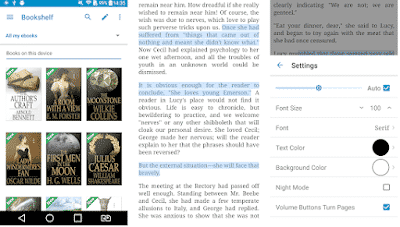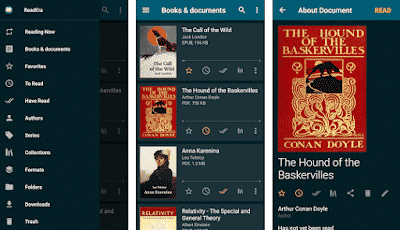Our smartphone can become a great ally when it comes to entertaining ourselves with reading. In it, we can keep thousands of books and always carry them with us, to use them at the most opportune moments. Therefore, today we are going to see what are the best applications for reading books on Android.
The Play Store is littered with e-book readers, but not all of them are convenient, functional and simply beautiful. We figure out which reader to install on an Android smartphone.
Best ebook reader free apps for android/ios List
1.Aldiko Book Reader
One of the oldest mobile e-book readers. This is a simple application with support for EPUB, PDF and Adobe DRM encryption, as well as book rental. The application has a clean antique interface, customization options, support for smartphones and tablets, the ability to search inside books. The free version comes with ads.
2.Amazon kindle
If you have a Kindle reader and a good collection of books purchased from Amazon , surely you are interested in having this app installed to be able to access any of them from the comfort of your Android tablet or smartphone. You may have left your Kindle at home or simply one of your children is using it, so with the Amazon app you will have access to everything.
One of the advantages of Amazon is the Amazon Prime service that offers some books for free or at a well discounted price, so you can also buy new titles with which to enjoy enjoyable readings. With the Kindle app you will be able to customize fonts, margins, line spacing and organize the books you have downloaded in the collections so that it is easier to find the one you want to read.
Another advantage is that wherever you have left the reading on any Kindle device or Fire tablet, you can follow it in the app, which helps you not have to be looking in the book for the last page read. A vital app for lovers of reading.
3.eBoox 2.31
eBoox is another example of a minimalist approach to reading app design. It works for free and without advertising, monetized through voluntary donations paid.
Supported formats: FB2, ePub, DOC, DOCX, MOBI, PRC, TXT, RTF, ODT, HTML, CBR, CBZ, ZIP, RAR.
At the first start, the reader offers to find books in the “Downloads” folder. If you store documents in another directory, you will have to download them manually. You can add books from internal storage, an SD card, or network libraries. In the list of catalogs you will find predefined sites with works in Russian, English, French, Portuguese and Italian. All books added to the device are available in the library, which offers two tabs: “Books” and “Shelves”. By default, two shelves are created: “Help and Gifts” and “Read.” You can add new shelves to sort the pieces.
There are no extra elements in the reading window – only text. To call up the menu, you need to click on the screen. The bottom panel provides access to the table of contents, progress bar, list of saved quotes and bookmarks. A little lack of navigation on the pages – you can navigate through the book only by percent of the total volume and links in the table of contents.
In the settings, you can change the background color, choose a font, enable automatic backlighting, adjust the size of letters, margins and the spacing between lines. Additional parameters include screen orientation, actions for changing pages and word wrap order.
There are no other settings in the application. The only option brought to the main menu is synchronization via Google Drive. It allows you to transfer the entire library, reading progress, bookmarks and quotes to another device.
4.Moon + Reader
The free version of Moon + Reader is a great app in itself and has improved enormously over time. It is one of the old ones that we have always had on Android and in those first years of the OS it made it easy for us to read all kinds of formats to enjoy reading from a mobile device.
It is not relegated to a service like Amazon’s from which you can buy all kinds of books, but it is distinguished by being an app for launching all kinds of formats and being independent . You will need to have downloaded in the memory of your smartphones the books you want me to read, in order to open them.
Among some of its features, it stands out that it is very customizable, you can change the font, the background color, it offers reading statistics and it allows you to have automatic reading so that as you go through the pages, the app itself. It supports .epub, .zip, .html, .mobi and .txt formats . If you are looking for the version without advertising you can buy the Pro in the Google Play Store.
5.AIReader
This application is supported on older versions of Android. It works with common e-book formats, such as EPUB (without DRM), RTF, MOBI, PRC and many others. The interface has options, automatic scrolling, animation when turning pages, various viewing modes. The application is free, although you can donate to the developers.
6.Bookari ebook reader
Previously, this program was called Mantano Reader. The name has changed since then, but the essence has remained the same and we have before us one of the best programs for reading electronic books. There is synchronization between different devices, you can buy books. They support different formats, such as EPUB2, PDF and others. The feature set is slightly different for different types of files. The user interface is richer than in other applications. The free version contains ads.
The most recommended when reading on mobile are these files in ePub format , because you can modify both the font size and the font. In addition, the background color is fully customizable, and has night mode. Another important point of Bookari is that it allows you to annotate and underline. Both things will be shown in an index that you can access from the book itself, therefore, it is also an ideal application to manage your notes if you are a student.
7.NOOK: Read eBooks & Magazines
We return to an app that has a high quality service just like Amazon Kindle. Nook relies on Barnes & Noble to access a large selection of books, newspapers, and magazines. Barnes & Noble allows you to buy all the content you want, but also the possibility of adding your own .epub and .cbz files to the app.
Adjust the font size, brightness, line spacing, and more. You can mark fragments as favorites and synchronize the readings through the different devices on which you have the app installed. Another of its advantages are the profiles so that the whole family can use the purchased books.
An app that has Barnes & Noble with all its experience in the digital sector and one of the recommended ones on the entire list. The only thing that this app is blocked regionally, so those of you in the Americas can use it.
8.EBookDroid
One of the best free e-book reader apps. There is support for the most common formats, such as DJVU, PDF, XPS, fb2, CBR and CBZ (comics), familiar EPUB, RTF, MOBI and AWZ3. The user interface is simple but effective. There is support for vocabulary, text selection, annotations and other features. There is also access to plugins with enhanced functionality. The program is free and without ads.
9.FBReader: Favorite Book Reader
Another old app. Like Aldiko, it is great for simple application scenarios, there is support for the formats AZW3, EPUB (up to EPUB3), fb2, RTF, HTML and even plain text. It uses the Google Drive cloud service to synchronize books between devices. There is also a nice user interface. It is a little strange, but effective and simple, which reduces the strain on the eyes. There is support for gestures. The program is completely free.
10.Foxit PDF Reader Mobile – Edit and Convert
One of the most popular PDF readers. It is a good combination of usability and reading. Almost all types of PDF files are supported. There are annotations, filling out forms, ConnectedPDF is used for privacy. Files can be read aloud, supports audio and video playback. Perhaps here is the best cross-platform support among all e-books and PDF readers. The application is available on the platforms Windows, Linux, Mac, iOS and Android.
11.FullReader – all e-book formats reader
One of the most popular applications. A couple of dozen file formats are supported. This includes e-books, comics, audio books in MP3 format. There are four graphic themes, reading settings, a translator in five languages, support for OPDS. There is also text-to-speech conversion, although rather mediocre. But the user interface is quite good. The free version of the program comes with advertising.
12.Google Play Books – Ebooks, Audiobooks, and Comics
This app competes with programs like Amazon Kindle and Barnes & Noble Nook. It is a virtual bookstore. The selection includes books, magazines, and other items to read. Several formats are supported, including comics. You can download your books to the cloud and read from anywhere. You can rent books, there is a Rapid Skim mode and a bookmark function. The program is free, unlike many books.
13.Kobo Books – eBooks & Audiobooks
Another online bookstore in the spirit of Amazon, Nook, and Google Play Books. The program is extremely simple. She can only read the books that you bought in this service. But the service supports audio books and e-books. There is synchronization between devices, downloading for viewing offline, night reading mode. The discovery function helps you search for interesting books. The program itself is free, many books are paid.
14.PocketBook reader – pdf, epub, fb2, mobi, audio
Another old application. This does not prevent him from having extensive functionality, there is support for most formats of e-books, comics, Adobe DRM and PDF. You can select text, export notes, block screen orientation, etc. There is also support for OPDS. We can assume that this program is among the top three.
15.eReader Prestigio: Book Reader
Prestigio changes its name almost every year. This does not prevent him from being included in the list of the best applications for reading electronic books. Supports more than 25 languages, text to speech, more than 50,000 books are available for download.
You can synchronize between devices when registering an account. There is a night reading mode, different settings, a modern interface. Advertising can be removed for one purchase inside the application.
16.Media365 – Free eBooks
At first glance, this is a simple application, but a more detailed study reveals hidden opportunities. Developers take its name very seriously. Three dozen file types are supported, including e-book formats, comics and various unusual ones, such as WEBP, PPTX, PSD. The user interface is made in the style of material design, color, simple and friendly. To eliminate advertising, you need to make a purchase.
17.Cool Reader 3.2.38-1
Cool Reader is another very popular reader application that takes no money to use. This is an open source multi-platform project for the development of which you can donate money. However, this is not necessary there are no restrictions in the free version.
The start screen of the application offers a quick way to return to reading or see a list of recent open works, open a book from a file system, built-in or network library. There is no automatic scanning of the memory with the addition of all files in the appropriate format, you have to select each book manually from the internal storage or SD card. Books can also be downloaded from online storage. By default, LitRes, ShuCang.org, and Ebooks libres et gratuits are added. You can connect other libraries by specifying their name, address, username and password.
18.Bookmate
Bookmate is not a classic reading application where you download books and enjoy, but rather an entertaining and recommending service. The reader itself is available for free download, but you will have to pay for access to the content – a subscription costs 499 rubles per month. However, no one bothers to read for free classical literature, which has long been in the public domain, or to download any books in ePub and FB2 formats.
Registration is required to get started with Bookmate. You can use accounts on Facebook and VKontakte, email or phone number. Before you get to the main interface, you will have to answer questions about your literary interests. This is necessary in order for the service to form recommendations. On the first screen you will see the proposed options, news, bestsellers, book collections from the Bookmate editorial staff and various ratings. To use the application for free, you need to download the book in ePub or FB2 format and add it to the library. After downloading, it will be available offline.
19.Ebook Reader
The best app for reading books in my opinion. The application has a pleasant design, convenient navigation, support for all the necessary formats, except for pdf. And yet there is no advertising and there is synchronization between Android devices. Also, eBoox can copy all saved quotes and notes at once an incredibly convenient feature for those who not only read the text, but also work with it.
20.ReadEra – book reader pdf, epub, word
This reader is very similar to eBoox, but subjectively it is not so convenient and pleasant: its design looks a bit outdated, and the main menu is too piled up. However, ReadEra can read not only the familiar formats of fb2, epub, doc, txt and others, but also pdf and even djvu. On the Market, the app has a rating of 4.9 – an absolutely deserved rating.