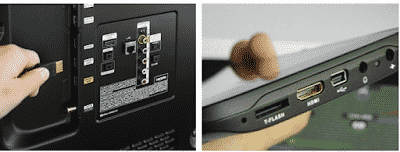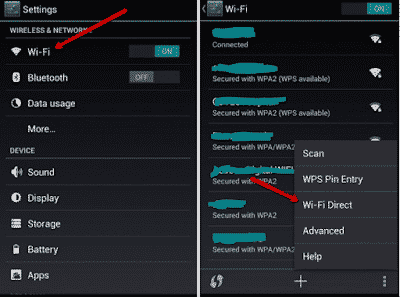|
| How to Connect Mobile to Smart Tv |
in this article we are going to tell you How To Connect The Mobile With The Lcd led Television? Surely you know that you can connect the mobile to the TV but still do not know very well how to do it. Connecting the mobile with the television is very much for watching content, listening to music, showing photos of the mobile on the TV and many other features. How to use it, we leave it to you… but today, we teach you how to connect your mobile phone to television. Let’s go there!
Modern computer technology when pairing provides the user with new opportunities. Various types of equipment are interconnected: TVs, speakers, home theaters, smartphones, tablets and other devices. The article will discuss how to connect a mobile phone to a television.
Why is it necessary?
When you pair your smartphone with a TV, the phone acts as a projector . The user can use almost the entire set of functions of a compact device on a large screen. The capabilities of the gadget depend on the model and firmware. Despite the variety of modern devices, there is a common set of functions that can be used when synchronizing a TV receiver and a smartphone. First of all, a large screen is used to watch videos. It can be movies in files stored on a smartphone, or watch movies online, if you connect your phone to the Internet.
-
Listening to music.
-
Playback video presentations.
-
Use of programs.
-
Running files from various video hosting sites, including the Youtube service.
-
Using your smartphone as a remote control. To do this, you need a special application.
-
View photos and other images.
Connect the mobile with the television with Chromecast
Chromecast is a Google device that allows us to connect any device, computer or smartphone (Android or iOS) to our television. You just have to connect it to the HDMI port of the TV and configure it with our WIFI network. To use it you must download the Chromecast application on your mobile. From now on, your mobile will be the remote control
Connect Android mobile to cable TV
The easiest way to connect your Android mobile phone to television is to do it through a mobile adapter cable . Some smartphones have micro HDMI inputs or MHL technology, with this it will be very easy to connect both devices:

- Micro HDMI : If your mobile has micro HDMI, you only need to connect an HDMI compatible cable and you will have it ready to use. The cable you need must be on the one hand micro HDMI for mobile and on the other, HDMI for television.
- MHL technology : If your mobile supports MHL (Mobile High Definition Link) technology; You can connect it with the MHL cable (USB port of the mobile to HDMI) . That easy! If you do not know if your mobile is compatible with this technology, you can look it up in the manual of your mobile.
- You can find out if there is support for your MHL phone using specials. applications – MHL Checker (link to Google Play). After its launch, it will automatically test the device and show you the result on the screen (in my screenshot below, the phone does not support MHL connection) .
HDMI sync
A good way to display the screen of a mobile phone on a TV is to pair through the HDMI port. They are equipped with all modern television sets. When using a smartphone, you will need a micro-HDMI to HDMI cable.
To successfully complete the connection, you need to check the presence of a micro-HDMI connector on the smartphone. In its absence, you need to use the micro-USB to micro-HDMI adapter.
To start pairing, you need to connect the equipment to each other using a cable and an adapter (if necessary). After that, find the Source button on the phone’s remote control , click on it and select the HDMI section. Further, the technician must independently configure and ensure the operation of the equipment. If everything is done correctly, the screen of the mobile phone will be displayed on the TV. This pairing method is actively used when using gadgets running on the Android operating system. However, this option is also suitable for Apple-branded phones if you purchase a special adapter . Experts recommend using proprietary equipment.
how to connect mobile to tv via usb cable?
Connecting equipment using a USB cable is the easiest option, but it has a significant drawback. Only those files that are stored in the memory of the mobile device can be transmitted to the TV . It’s impossible to demonstrate videos and other materials from sites using this pairing method.
connection process is as follows.
- To synchronize the technique, you need to insert one end of the cable into the smartphone (micro-USB), and the other (USB) to connect to the TV receiver. The required connector can be found on the side of the TV.
- If you could not find a suitable port on your own, you need to find it using the operating instructions for the TV receiver.
- Having connected the devices, press the Sourse key on the smartphone’s remote control and select the item labeled “USB”.
- The devices are now paired and ready for sharing.
how to connect mobile to tv wireless?
We describe the best way to combine the work of the phone and the TV without using wires.
Modern equipment can be connected via a wireless Internet signal.
on the smartphone you need to activate the Wi-Fi module, go into additional settings and enable Wi-Fi Direct;
Next you need to open the TV settings and go to the “Network” tab;
the next step is to launch the Wi-Fi Direct function;
as soon as a list of gadgets ready for pairing appears on the screen, select the name of the smartphone.
The quality of transmission depends on the signal strength of the Internet. If the Internet is weak, the broadcast will be interrupted or freeze. Connection without the use of cables is more convenient, but the wired version is more practical, high-quality and reliable. When you connect your smartphone via a wireless Wi-Fi signal, you can use your mobile gadget as a remote control.
To do this, you need to download a special application , install it and configure it by opening the Russian-language menu. In most programs, you need to select the brand of the TV, set some parameters and adjust the operation of the TV receiver using the remote control of your smartphone.
.
Connect your iPhone to your television
Connecting your iPhone to television is also simple and you have several options to do so. In addition to Chromecast that we have already seen, you can make the connection through Apple TV or cable:
- Apple TV: Allows you to share the screen of your iPhone, or other iOS device (for example, an iPad) with your television wirelessly through your WIFI.
- Wired: As in Android, you can also connect it via cable with an A / V adapter (from Lightning to HDMI).
Connect a Smart TV to your mobile
Smart TVs are natively compatible with Android 4.2 or higher smartphones. The mobile and the television must be connected to the same network to be able to use it. There are two options, through Miracast or DLNA. The difference is that DLNA does not allow you to see the screen on our TV, only multimedia files (photos, videos, etc.). So generally Miracast works best.
Miracast is a technology certified by the Wi-Fi Alliance to transmit the screen wirelessly between different devices through your wifi. Once both devices are connected to the wifi, you have to access Settings> Display> Send screen (or similar) from your mobile. You just have to select the screen (TV) to which you want to connect your mobile and that’s it!