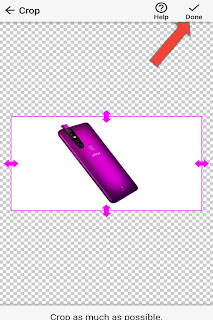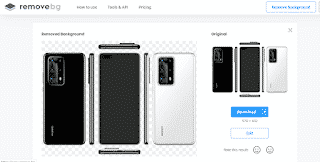How to remove background from image on Android?
automatic background remover app in this article we are going to give you best automatic background remover from image on android devices.If you can remove the background image on a computer using Photoshop, then how to do it on Android? Tell us how to make the background transparent on Android? In order to remove the background in the picture, or rather make it transparent, you can use the free application, or by using a special site, that is, online. best background remover app
How to remove the background on the photo in the Android phone?
The best Android app to remove background from images is Background Eraser. You can download it from the Google Play store.
- How to remove background from image using Background Eraser?
- Firstly Download Eraser.
- Now Open the application and select the desired picture.
- At the first stage, you will be prompted to crop the image, if this is not required, click “Done”
- If you want to remove a uniform background, then select “Auto” and aim the scope
- If it is necessary to remove a more “complex” background, then select “Magic” by carefully entering the image with your finger
- After the background is removed, click “Done”
How to make a transparent background in the picture online?
You can make a transparent background on your phone, or replace it with a different color, not only using the application, but also using a special web service:
- In order to remove the background from the picture online, go to the https://www.remove.bg/ website and select the file
- We mark the replacement of the background with a transparent one or indicate our color
The background will be deleted!
That’s all! Stay with the Faizworld.com site , it will be even more interesting! For more articles and instructions, see Android Articles.