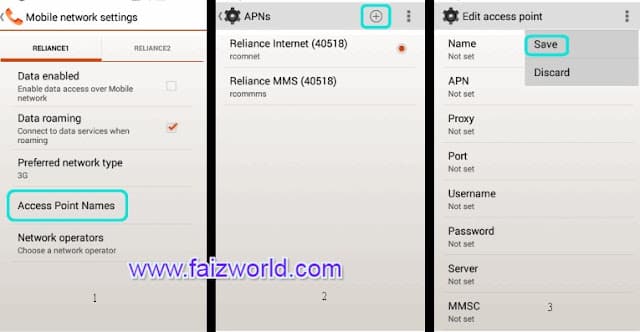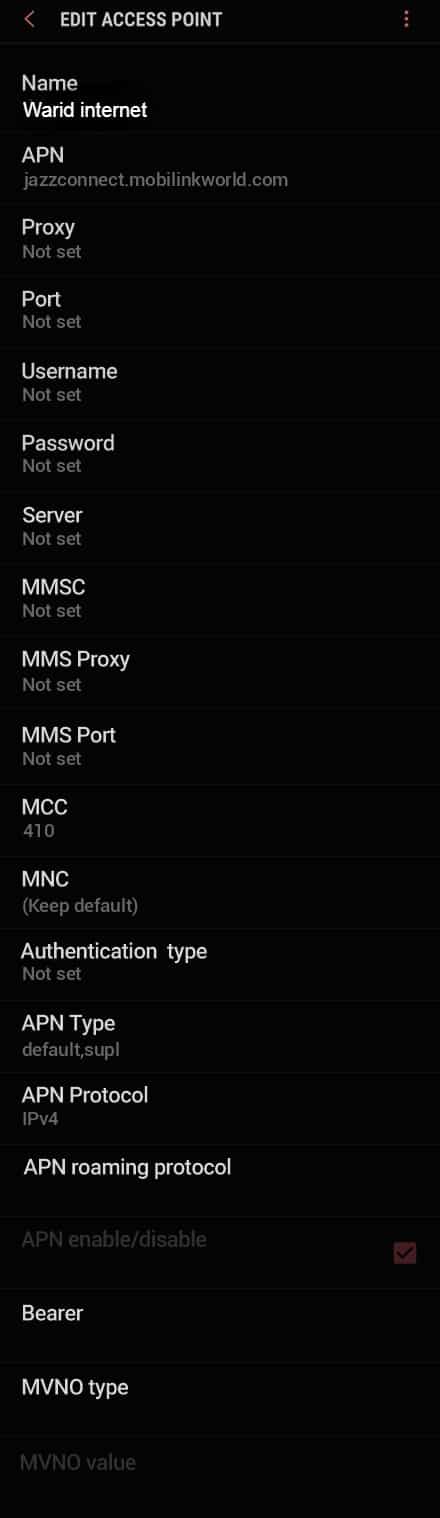Warid Apn internet Settings In Case Warid customers cannot use the internet packages on their Smartphone or you mistakely Removed Internet Settings we have different ways to get these settings as a call, SMS and manually.In this Article we are share all Methods to change your warid apn intenet settings.just Read out Full article this article help for you.
Warid Manual Internet Settings
This is very Easy and simple method to change your apn internet setting.
- First of all open mobile settings
- after open mobile network settings
- Now you click on Access Point Names Click and add new apn setting Add on right top corner.
- add below apn settings.
warid internet setting for Perpaid
- Name: Warid internet
- APN: jazzconnect.mobilinkworld.com
- Proxy:Not Set
- Port:Not Set
- Username:Not Set
- Password:Not Set
- Server:Not Set
- MMSC:Not Set
- Multimedia message proxy:Not Set
- Multimedia message port:Not Set
- MCC: 410
- MNC:default
- Authentication type:Not Set
- APN type: default,supl
- APN protocol: IPv4/IPv6
- APN roaming protocol: IPv4
- Bearer: Unspecified
After Restart your handset/smartPhone to apply new APN settings.
Warid internet Setting for Postpaid
- First of all open mobile settings
- after open mobile network settings
- Now you click on Access Point Names Click and add new apn setting Add on right top corner.
- add below apn settings.
- Name: Warid data
- APN: connect.mobilinkworld.com
- Proxy:empty
- Port:Not empty
- Username:empty
- Password:empty
- Server:empty
- MMSC:empty
- Multimedia message proxy:empty
- Multimedia message port:empty
- MCC: 410
- MNC:default
- Authentication type:empty
- APN type: default,supl
- APN protocol: IPv4/IPv6
- APN roaming protocol: IPv4
- Bearer: Unspecified
After Restart your handset/smartPhone to apply new APN settings.
Warid MMS Settings
-
Name : Warid New MMS
-
APN : jazzmms.mobilinkworld.com
-
Proxy : Empty
-
Port : Empty
-
Username : Empty
-
Password : Empty
-
Server : Empty
-
MMSC : http://mms/
-
MMS Proxy : 172.025.020.012
-
MMS Port : 8080
-
MCC : 410
-
MNC : 07
-
Authentication Type : Empty
-
APN type : mms
-
APN protocol: Ipv4
-
APN roaming protocol: Ipv4
-
Enable/disable APN: APN Enabled
Warid internet Settings through SMS
Open your Mobile Phone Messages option and wirte new sms Type‘GPRS’ send it to 7342 which is the Warid Internet Settings Code After Few Minutes You will be received Warid Internet & MMS internet settings of your Mobile.
Warid internet Settings through Call
Open your Phone Dialer and Dial 300 from your warid Mobile Number. after send you your phone warid internet settings on your number.open and enter pin 1234 and install settings.after work your data. Prepaid customers can dial *442# and Postpaid customers can dial *443#.