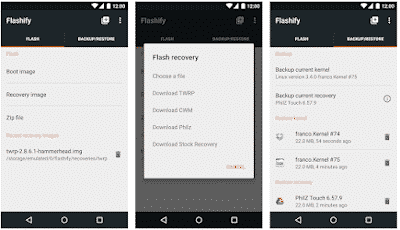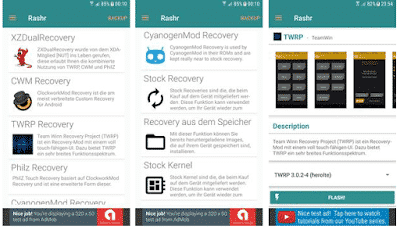If you have finally decided to take the step and root your phone or tablet, congratulations. A new world of hotspots and breakthrough apps await you. As Android versions advance, it is less and less necessary to root a device, but if we take the leap, we will see how a new microcosm opens before our eyes. Thanks to administrator or root permissions, we can open the master door and use apps that will make the most of the functionality of our terminal. Are we taking a look at the best free root apps of 2023? Let’s go there!
best apps for rooted Android devices
In the following selection of root applications we will see many apps dedicated to get more performance out of the system, as well as applications to install ROMs, recover files, create automatisms and even achieve better battery management for our device.
1.Flashify
Flashify is an application that everyone who is used to installing custom ROMs should always have installed . With this app we will be able to facilitate the flashing processes in an incredible way. We can schedule flashes without restarting the terminal . Zips, mods, kernels, recovery images, ROMs and much more.
The free version has a limit of 3 flashes per day , so if our body asks us for sauce, we should consider purchasing the paid version.
2.GMD Gesture Control
GMD Gesture Control is an app for root users that allows you to control the device using gestures (in the style of iPhone X) . In this way we can open files or folders directly using previously established patterns. If we know how to take it easy it can be really practical.
3.Magisk
We can’t talk about root applications without mentioning Magisk . With this application we can give / remove root permissions without changing the terminal partition system. This allows us to continue receiving OTA updates and hide the root when we try to install an app that is not compatible with rooted devices.
4.System App Remover
One of the things that most irritates Android users are those apps that come standard on the terminal and that we cannot uninstall . In fact, many people root their phone simply to remove these kinds of applications.
These pre-installed programs are called bloatware , and thanks to System App Remover we can get rid of them.
5.Rashr
Rashr is an open source root application that helps us in the maintenance tasks of our Android. The app helps automate the process of creating backups of system partitions and flashing recoverys and kernels. It allows access and download more than 6,500 different recoverys, including TWRP and ClockWorkMod.
6.Viper4AndroidFX
If you want to control the audio configuration of your phone to the maximum, you have to try Viper4AndroidFX . With this app we can manage thousands of equalization settings, achieve crystal clear audio and even improve the quality of the sound emitted by the speakers. The application is not in Google Play , so to install it we must go to the app’s website.
7.Root explorer
As its name suggests, this is a file explorer for Android devices with administrator privileges . It is a paid application, but it is well worth every penny of its price in the Play Store, since it is the most complete browser that we can find today for root users. Best for opening and modifying restricted files. It has a very high rating of 4.7 stars.
8.Root Booster
Another recommended application for those Root users is Root Booster with which you are going to improve performance that will allow you to run applications without problems or without ending up spending the life of your battery. Once the app is downloaded, You can activate the settings in default mode so that the phone not only increases its speed but also ensures that it does not use as much battery or boost stability. Also with this application you can really control those applications that even when closed or even deleted continue to consume battery because they are in a hidden state that we do not see, but with Root Booster you will be able to put them in a state known as “hibernate mode”. In addition, you can also regulate the CPU to know which mode is the most suitable in its management and improve the performance of the RAM memory of your device.
9.King Root Android Just One Click
King Root is an application that we can find in Google Play and that will allow us to “root” our device in a simple and direct way without, for this, we need to connect the mobile to our PC. In this way, we can do whatever we want to our terminal (making sure we have made a backup first) and that we have at least 50% battery (because the execution of some programs or apps can be slow) and of course, connection to Internet.
It is completely free, it allows you to update every “x” time also for free and once installed, and after modifying your mobile as you want, you can also remove “bloatware” or pre-installed applications that usually do not let us remove them.
Free, fast, easy, and used on more than 10 million Android devices, Root Checker shows the user if the access is correctly installed and working. This application offers the Android user a simple method to check if their device has or not a correct root (superuser) access setting.
For those who already have some experience in downloading Root applications, perhaps this one that I now mention is more familiar to you, for which it is not the most recommended. Root Master is the definitive app for those who have their rooted mobile as it ensures maximum control of the entire device system.