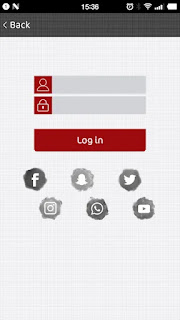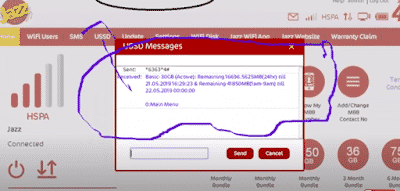in this article we are going to telling you how to check remaining mbs in jazz device you have jazz 4G internet Device and you want check remaining MBS in this article we are share with you full detail just you read out full article this is very helpful for you.jazz big and best telecom network in pakistan.
Jazz is big and most popular and largest network in pakistan. it is popular for normal people due to its excellent packages and services in Pakistan. They invited 3g licenses and allotted 10 MHZ blocks in 21 MHZ band. In March 2017, The jse opened its network operation centre (nox) to manage the daily network functions of IBM and DDL emi 1985 and provided the company with 24×7 network monitoring. The new Islamabad network design of the current 1800 MHZ lte lte is now to meet the increasing demand of lte, and the company is located in second place in the country.
How to check remaining mbs in jazz 4G internet device
In Post we are going to tell you how to check remaining mbs in jazz wifi device. If you have jazz wifi 4G device and you subscribe any Package and now you want check your remaining MBS you just read complete article.
you can check your device remaining mbs very easy and simple follow steps:
- How to check remaining MBs in Jazz WiFi Device? Firstly Go to play store and Search Jazz Wifi App
- Now You Install jazz wifi app.
- After on Wifi and connect jazz wifi.
- Now you open Wifi App And Click on Check bundle usage button.
- And now you enter your login user name and password Users id name Admin password admin
- After Again Click on Check bundle usage button Show all your Remaining MB all Details on your mobile phone screen.
- After you enter log in User id and Password Admin Admin.
- Now you Again Click on Bundle Usage Option after Show all your Remaining MB data on your screen.
- You can Also Check your Device Balance Just Click on Check Balance options and show your balance.
It is used as another way to set the jazz wifi. This is a simple way for a user with a smart phone in android system to control the device. With the application, the user can view the status and network name (s). Set up with s I D), security mode and can change the device’s other setting.
How to check remaining mbs in jazz Wifi device
this method is very easy to check your jazz wifi device MB follow setups:
- Firstly connect wifi jazz device After Click this link jazz wifi/index.html
- Now Open Jazz Page and you click on Check bundle usage button
- After you enter user id and password,user id name:admin and password admin and click on login.