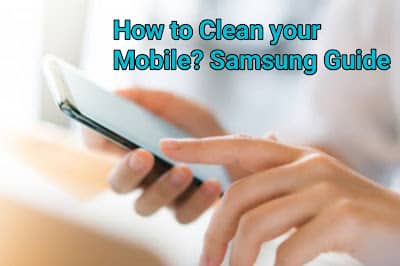 |
| The Samsung guide to cleaning your mobile against the coronavirus |
Cleaning your mobile frequently is something you should be doing already before the coronavirus became the main protagonist. However, the arrival of this virus has further focused on the importance of cleaning your mobile and how you can disinfect it . One of the technology companies that has given this issue the most relevance has been Samsung, which offered to clean your mobile for the coronavirus for free . After this offer, the South Korean company has produced a comprehensive guide explaining how to disinfect the phone step by step to protect yourself against the coronavirus.
The Samsung guide to cleaning your mobile properly
That mobile phones were nests of bacteria is something we already talked about when we explained how to clean the screen of your smartphone , being able to be home to up to 600 different types of bacteria . That is the level of dirt on the terminal that you are in contact with for most of the day, the one that you touch with hands that you can then bring to your mouth or eyes without being aware of what that entails.
As if this were not enough, a few days ago we learned how long the coronavirus can survive on the screen of your mobile, mouse, keyboard or game console . Depending on the material, the virus can be up to 5 days in these technological devices.
Knowing this data, it is even more important to pay attention to the cleaning guide published by Samsung . According to the South Korean company, the following are the steps you must follow to disinfect your mobile in the correct way.
- Turn off the mobile, remove the case and disconnect any accessories you have connected.
- Clean the exterior surface of the terminal with a soft, lint-free cloth or wipe . Samsung claims to be against the direct application of cleaning fluids, water, or other solutions, as they could enter the phone’s holes and damage it.
- Wet the cloth tip with distilled water or disinfectant to carry out its disinfection. The firm recommends that you use a product based on hypochlorous acid (50-80 ppm) or alcohol-based (formulated with more than 70% ethanol or isopropyl alcohol). With that wet end, clean the front and back of the terminal without too much pressure . If you use casings on your mobile, you should also clean them in this way.
- These are the three key steps detailed by Samsung for phone disinfection. As the company clarifies, the guide is focused on cleaning glass, ceramic and metal surfaces, not for those soft accessories with materials such as plastic, rubber or leather.
In addition, Samsung recommends that you do not use other cleaning solutions, such as using compressed air directly against the phone. After having disinfected the mobile phone, something you should do at least once a day, you should pay special attention when using it outside the home : keep it close, do not pass it from hand to hand and do not leave it on any surface. As Samsung specifies in its guide, it is a temporary nuisance that can protect your health like that of your loved ones at these times when coronavirus is present in most countries on the planet.