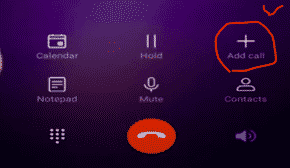|
Today we are share with you ufone conference call activation code with full details how to make conference call on ufone sim.You can make phone calls with more than one person at the same time with your smart phones. Android on Ufone Sim. Ufone support conference calls. support calling 5 people at the same time and Ufone supporting 6 people at the same time. You can increase this number by calling 5 people in the people you are calling.
Ufone Conference Calling activation code
- You Can Talk to 5 other people in a multi-party simultaneous conversation.
- Goto Dialer and dial 333 to activate your Conference call service.
- SMS and International SMS Send SMS nationwide and all over world.
- Caller Line Identification (CLI) – caller’s number displayed on your mobile phone.
- Ufone Conference Calls – Talk to five other people in a multi-party simultaneous conversation. Call 333 to activate your Conference call service.
- Firstly Call Waiting one person – Receive another call while on one
- you can Voice Mail – Receive and store messages when your unable to attend a call (capacity of 10 messages). for more info Dial 333 to activate & 191 to retrieve messages
- Also Read: Zong conference call Activate code
- Also Read: Jazz conference call Activate code
- Also Read: Telenor conference call Activate code
More Ufone conference Call Details:
- Missed Call Notification – SMS notifications of all missed calls with time and date information. how to activate SMS “MCN ON” to 180
- how to subscribe SMS offer “SUB Mobile phone model” to 400 eg. Sub K750i
- Mobile Banking – Banking transactions from the comfort of your home (Services offered vary from bank to bank)
- (VPN)–Define personalized calling group within your organization. Dial 333 for activation details
- GPRS Enabled MMS & Internet Access – Access your emails, surf the Internet and MMS via GPRS. how To activate SMS “Phone model” to 222 eg. P910i or razr v3
- Now access emails, surf the Internet and MMS via GPRS while roaming abroad. GPRS Roaming – Call 333 to activate
- Content Download
- True tones/ Polyphonic tones/ Monophonic tones
- Video Clips
- Logos
- Picture messages
- Wallpapers
- Java games & SMS games
- Mobile themes etc.
- Price Rs. 1 per minute charged for message retrieval
How to Make Conference Call on Ufone sim card?
- Firstly Call the person you want to call.
- 2. After the first person you called has opened the phone, come to the call screen and touch the Add Contact / Add Call
 button.
button.
- 3. Select the name of the person you want to add to the conference and
 tap the call button.
tap the call button. - 4. After the person you are calling has opened the phone, tap the Merge calls
 join ( add to conference) button to add it to the conference call .
join ( add to conference) button to add it to the conference call .
- 5. Add the other people you want to invite to the conference in the same way. (Do steps 2-3-4.)
1. After calling the first person, come to the call screen.
2. Call the number of the other person you want to add to the conference, press 3, and then tap Yes.
3. You can add other people to the conference by doing the same.
- Also Read: Zong conference call Activate code
- Also Read: Jazz conference call Activate code
- Also Read: Telenor conference call Activate code